If you have a WordPress Blog, you’ve probably used the Featured Image option on your blog posts, to display an image on your main blog page. However, when you post that image, you may see that the Featured Image is now on top of your content, on your single blog post.
If you’d like to hide the Featured Image from showing on the top of your Individual Blog Post itself, you’ll need to download the “Conditionally display featured image on singular posts and pages” plugin. This plugin will add an additional option to your blog post, allowing you to choose a Featured Image placement.
Once you’ve activated the plugin, simply go to the blog post in question and you’ll now see this option:
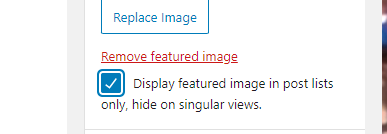
Click that checkbox and re-publish your blog post.
You’ll then see that the Featured Image is no longer displayed on your blog post.
As always, if you need additional help with your WordPress website or if you’re looking for Business WordPress Web Design services, feel free to reach out to us at any time. We’re available via Live Chat and Email 24/7 to help with any of your Business Web Design needs. Thank you for visiting Astounding Designs.
Tags: astounding designs, astoundingdesigns, business website design ri, hide featured images, hide featured images on blog posts, wordpress how to, wordpress website design company, wordpress website help, wordpress website repair